AI-Powered Segment Builder: Smarter Targeting for Modern Marketers
Maropost | SaaS | Marketing Cloud
Marketing Cloud faced ongoing challenges with email delivery delays, primarily due to issues with the performance and accuracy of its segment calculations. These challenges were highlighted in several support tickets and user feedback. As a UX designer, my role was to address these issues by improving the performance, accuracy, and overall user experience of the segment builder for marketing and sales purposes.
Project Overview
Marketing Cloud's email delivery system was experiencing significant delays and accuracy issues stemming from inefficient segment calculations. Support tickets and user feedback revealed a pattern of frustration with slow processing times, unreliable results, and system timeouts during complex queries. These issues directly impacted our clients' ability to execute timely marketing campaigns and maintain accurate customer targeting. The segment builder, despite being a crucial tool for marketing automation, was becoming a bottleneck in our users' workflow, particularly affecting larger enterprises with complex segmentation needs and tight campaign deadlines.
My Role
As the lead UX designer on this project, I was responsible for reimagining the segment builder's interface and workflow while collaborating closely with backend engineers to ensure performance improvements. My responsibilities included conducting user research through interview sessions and analyzing support tickets to identify pain points, creating user flows and wireframes for the improved interface, and developing high-fidelity prototypes that incorporated real-time calculation feedback. A key aspect of my role was ensuring that technical optimizations were matched with intuitive interface improvements that would restore user confidence in the platform's capabilities.
Design Process
Define
Ideate
Prototype
Testing
Enhance Marketing Cloud's segment builder to better match marketers' workflow needs.
Two critical issues were identified after a deep research and analysis of the segment builder usage:
Performance Challenges in Segment Calculations:
Occasionally when a customer has complex segment calculations, the performance of the segment calculations is slow. The root cause was often a mismatch between the segment rule and the way data was stored. For example, segmentation using “unique opens” as the rule is very common for email marketing. However, email open events were stored in a manner that made calculating unique opens highly resource-intensive.
User Misunderstanding of Segment Builder:
Many marketers incorrectly assumed that the segment builder created a single query executed on the backend. This misunderstanding resulted in inefficient segment designs that further impacted performance.
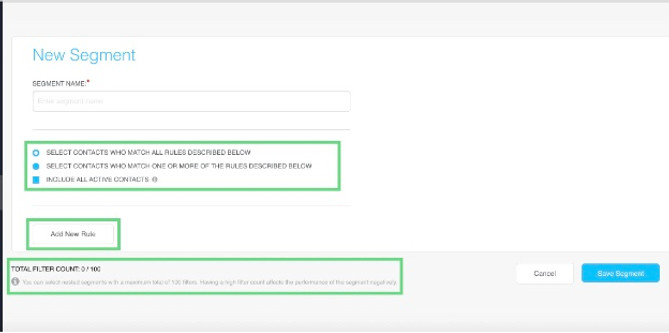

The solution focused on three guiding principles:
Make segment rules easier to see: Display segment rules on a palette rather than requiring users to scroll through long lists. This approach allows users to see all available rules at a glance, reducing the likelihood of errors.
Make segment rules easier to find: Group similar segment rules under categories using a hierarchical structure, similar to menu options. This organization helps users find the rules they need more efficiently.
Use natural language in the rules and filters: Eliminate “developer-speak” and instead use “marketer-speak” since these are the ones who use the segment builder.
Ideate
Following a thorough competitor analysis, I began sketching ideas to reimagine the user experience of the segment builder. The existing version was part of the initial legacy system, so this project also involved a comprehensive redesign to align with the new Design System.

Collaborating closely with the Product Owner, we developed two versions of the segment builder for high-resolution mockups. These mockups were presented to the leadership team to gather feedback and ensure alignment before proceeding further.
Once the final design was approved, I created multiple scenarios to test the new segment builder with email marketers, focusing on real-world use cases.
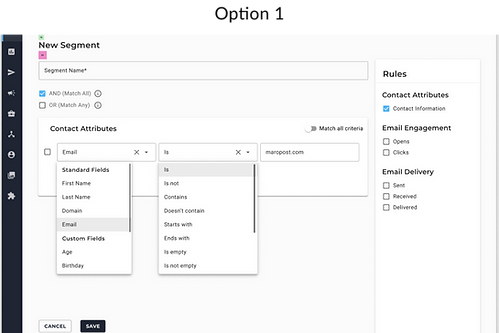

%201.png)
Prototype
As a team, we transformed the segment builder’s interface to make it more user-friendly. The segment rules were logically grouped, making them easier to see and find, which streamlined the segment-building process. Additionally, we introduced AI-driven segment creation, a feature designed to save time and add significant value for users. This redesign not only modernized the tool but also made it more intuitive and efficient for marketers.
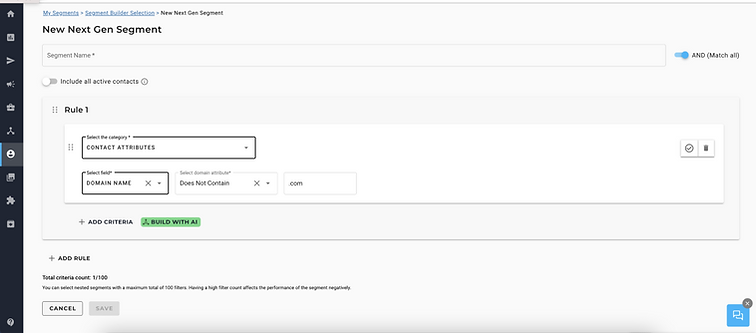
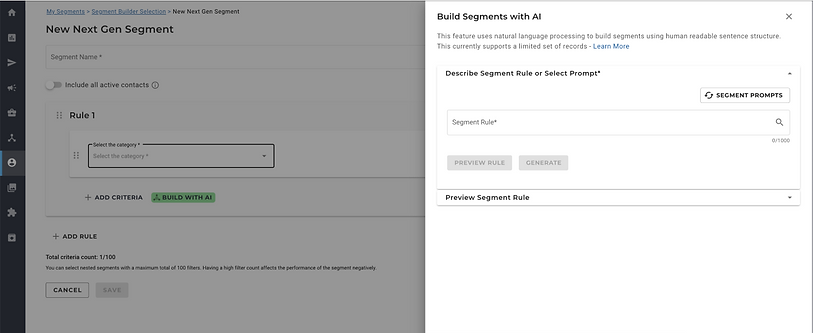
Testing
To validate our redesign of the segment builder, the team conducted interviews with users who actively utilize segments. We have identified 10 participants who had created a segment within the last 30 days and conducted in-depth interviews with 3 of them. To gather additional insights and recruit more participants for usability studies, we ran a feature usage survey. Out of the 20 participants, 11 agreed to be part of our ongoing research efforts.
Based on the findings, the following recommendations were made:
-
Continue with the current design direction, implementing minor adjustments to UI treatments and conventions based on user feedback.
-
Address specific UI concerns, such as improving icon clarity, optimizing space usage, and adding a remove rule feature.
-
Maintain an ongoing feedback loop with users, using their insights to make continuous improvements.
